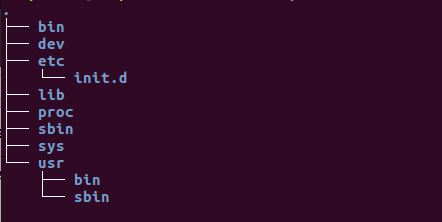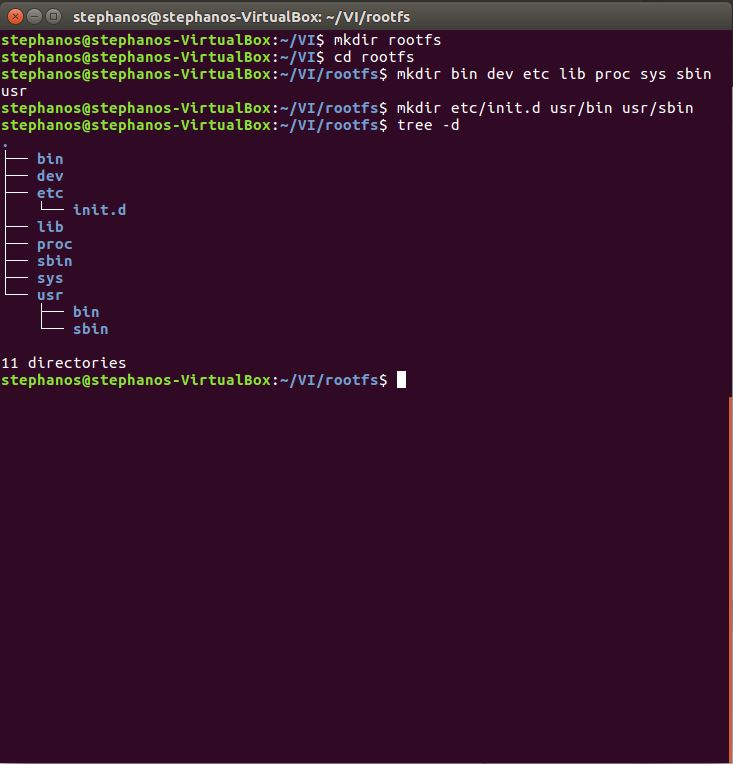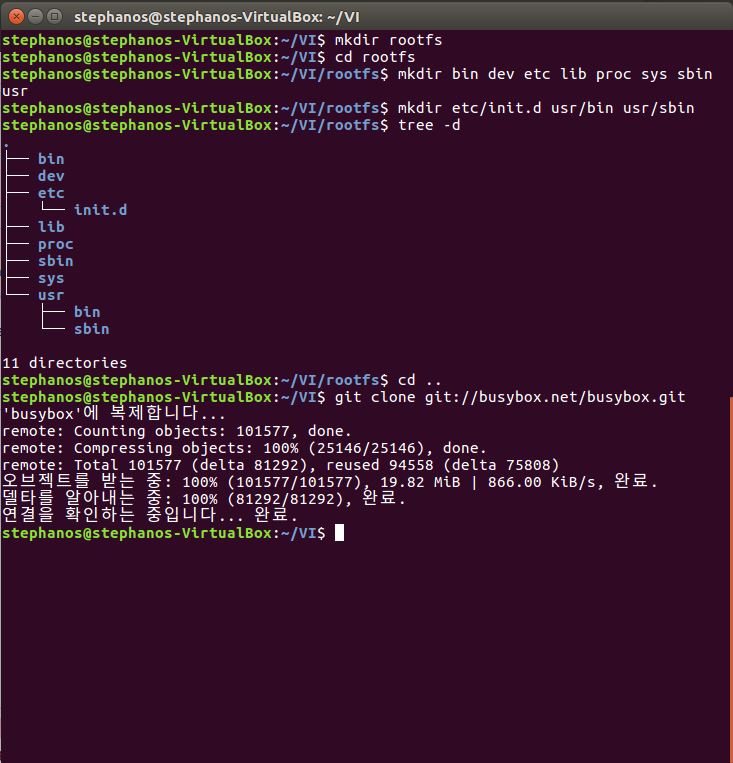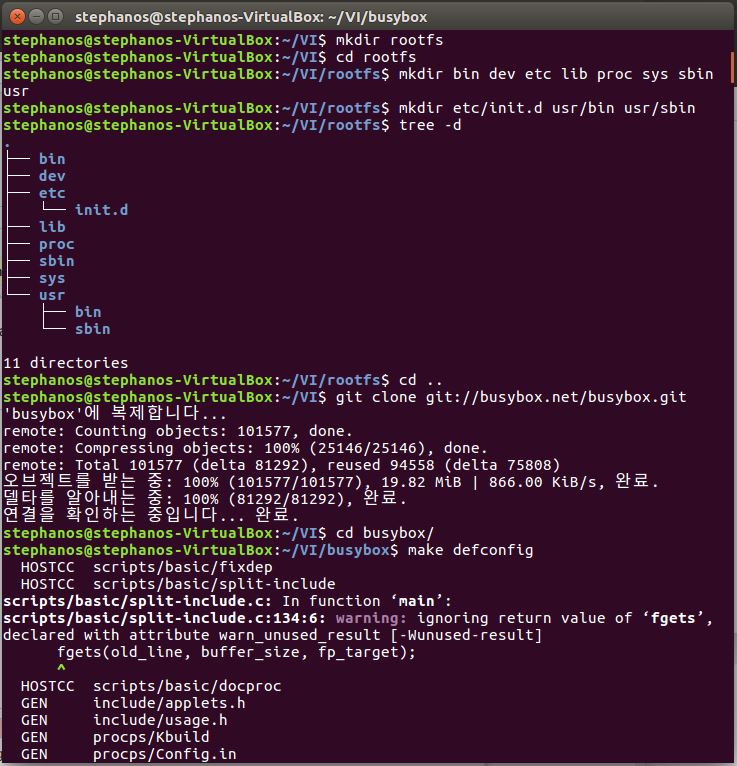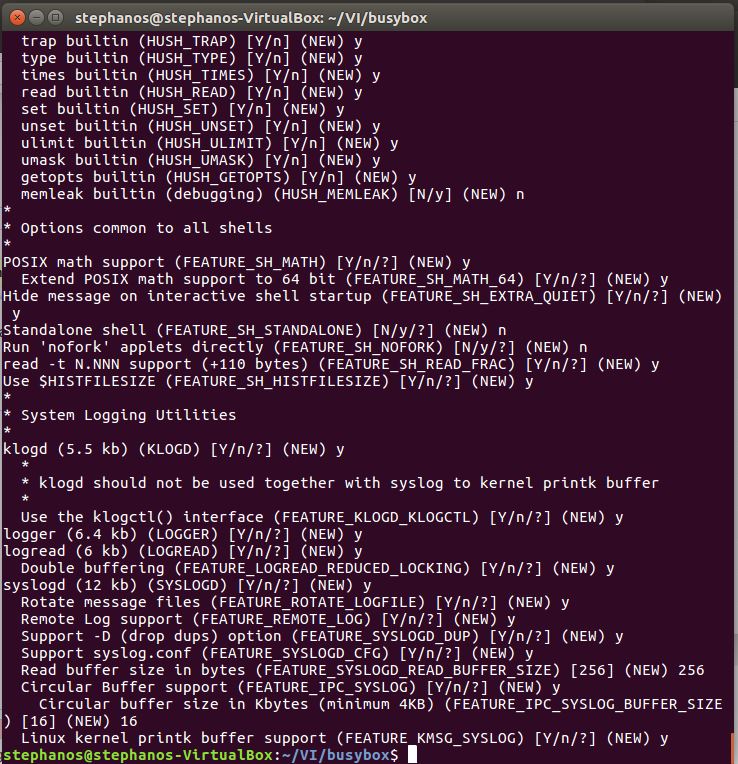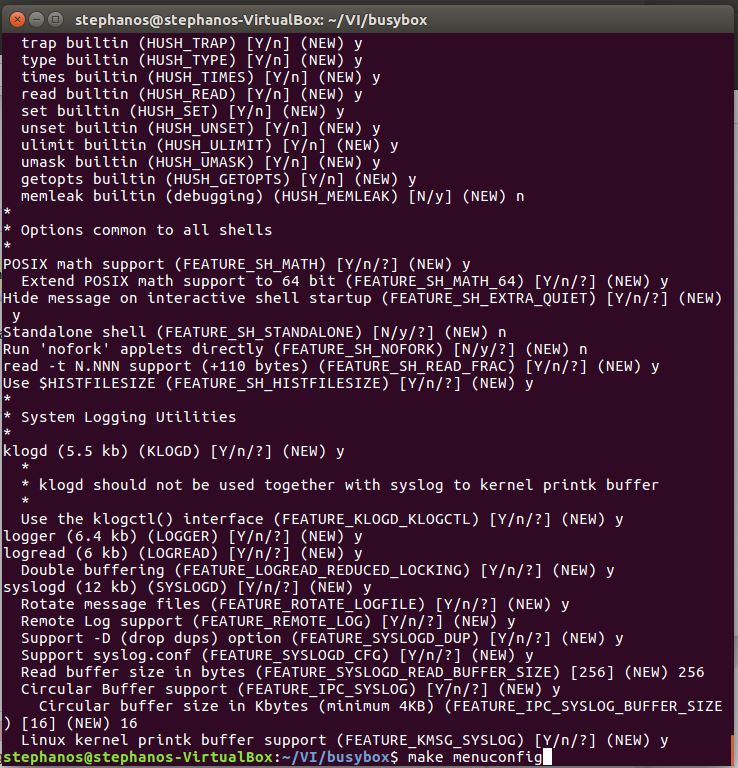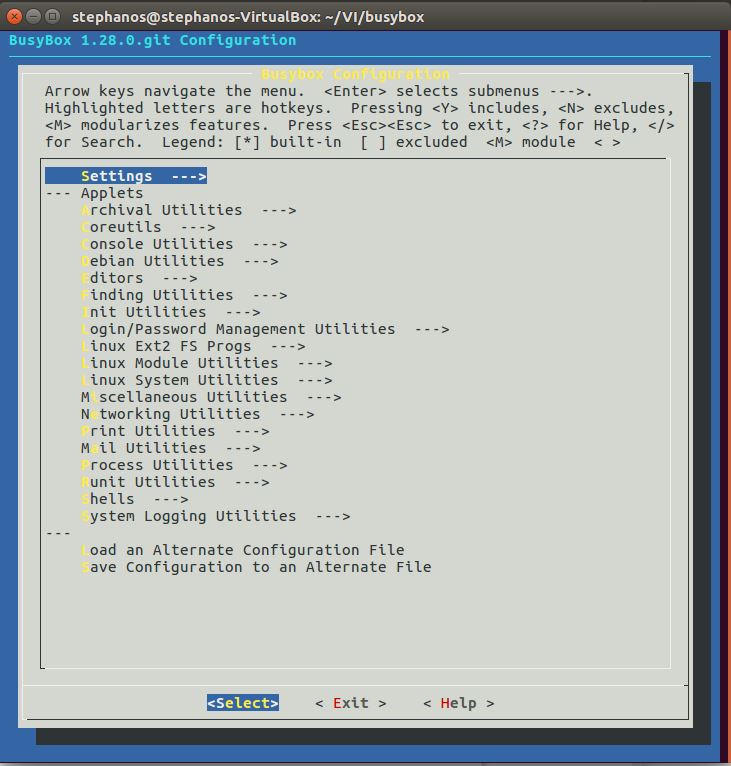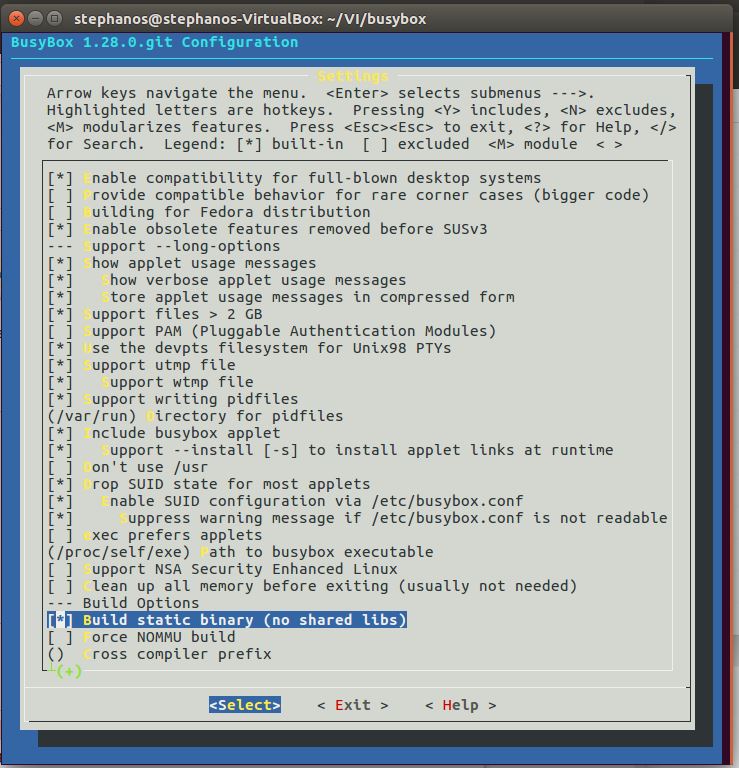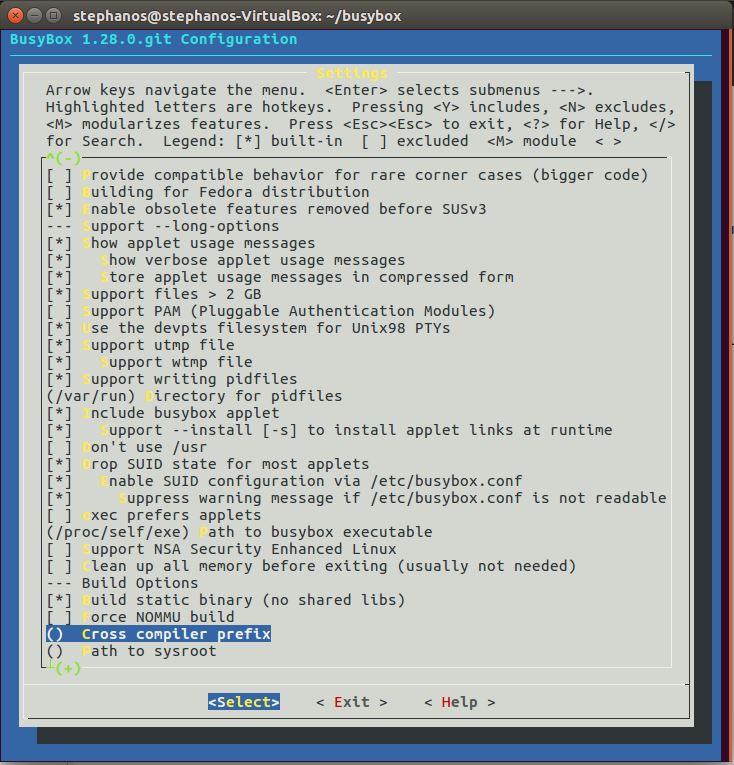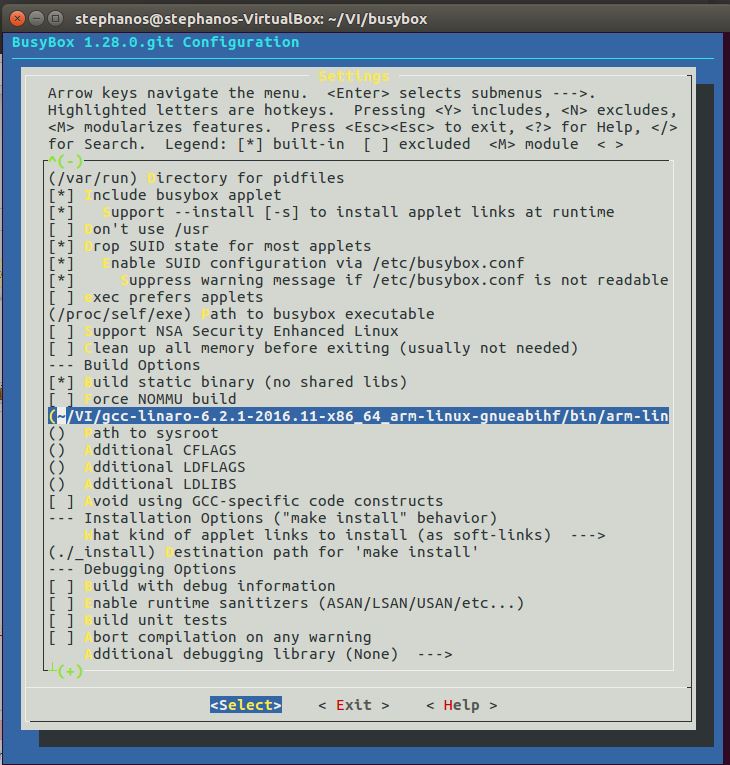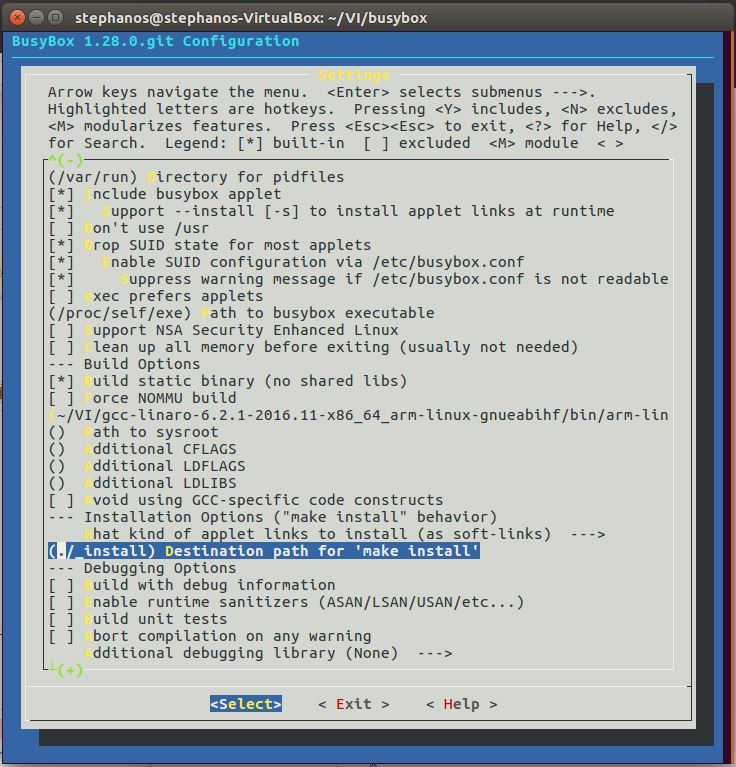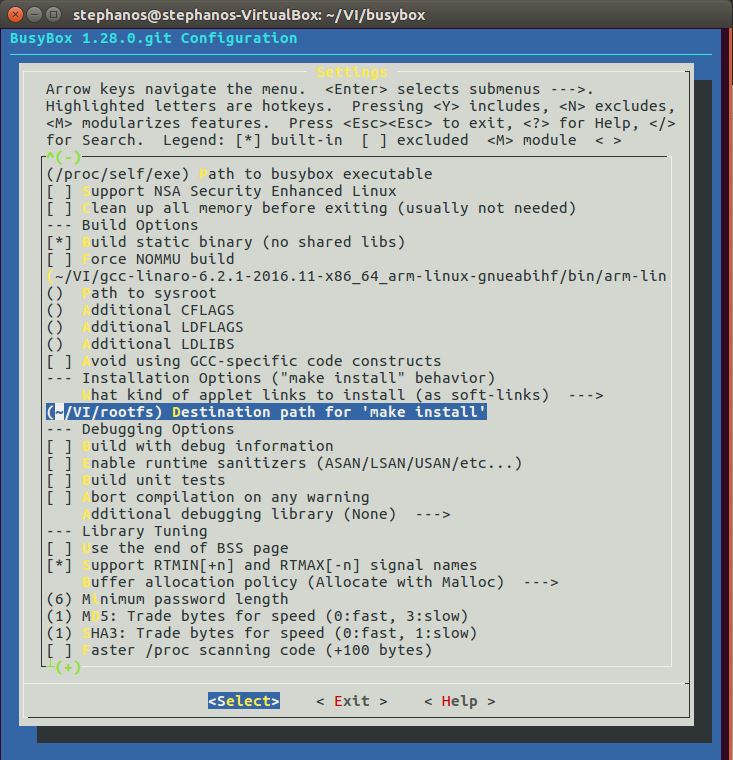Hotfix release available: 2025-05-14b "Librarian".
upgrade now! [56.2] (what's this?)
Hotfix release available: 2025-05-14a "Librarian".
upgrade now! [56.1] (what's this?)
New release available: 2025-05-14 "Librarian".
upgrade now! [56] (what's this?)
Hotfix release available: 2024-02-06b "Kaos".
upgrade now! [55.2] (what's this?)
Hotfix release available: 2024-02-06a "Kaos".
upgrade now! [55.1] (what's this?)
New release available: 2024-02-06 "Kaos".
upgrade now! [55] (what's this?)
Hotfix release available: 2023-04-04b "Jack Jackrum".
upgrade now! [54.2] (what's this?)
Hotfix release available: 2023-04-04a "Jack Jackrum".
upgrade now! [54.1] (what's this?)
New release available: 2023-04-04 "Jack Jackrum".
upgrade now! [54] (what's this?)
Hotfix release available: 2022-07-31b "Igor".
upgrade now! [53.1] (what's this?)
Hotfix release available: 2022-07-31a "Igor".
upgrade now! [53] (what's this?)
New release available: 2022-07-31 "Igor".
upgrade now! [52.2] (what's this?)
New release candidate 2 available: rc2022-06-26 "Igor".
upgrade now! [52.1] (what's this?)
New release candidate available: 2022-06-26 "Igor".
upgrade now! [52] (what's this?)
Hotfix release available: 2020-07-29a "Hogfather".
upgrade now! [51.4] (what's this?)
New release available: 2020-07-29 "Hogfather".
upgrade now! [51.3] (what's this?)
New release candidate 3 available: 2020-06-09 "Hogfather".
upgrade now! [51.2] (what's this?)
New release candidate 2 available: 2020-06-01 "Hogfather".
upgrade now! [51.1] (what's this?)
New release candidate available: 2020-06-01 "Hogfather".
upgrade now! [51] (what's this?)
Hotfix release available: 2018-04-22c "Greebo".
upgrade now! [50.3] (what's this?)
Hotfix release available: 2018-04-22b "Greebo".
upgrade now! [50.2] (what's this?)
Hotfix release available: 2018-04-22a "Greebo".
upgrade now! [50.1] (what's this?)
New release available: 2018-04-22 "Greebo".
upgrade now! [50] (what's this?)
Hotfix release available: 2017-02-19g "Frusterick Manners".
upgrade now! [49.7] (what's this?)
Hotfix release available: 2017-02-19f "Frusterick Manners".
upgrade now! [49.6] (what's this?)
Hotfix release available: 2017-02-19e "Frusterick Manners".
upgrade now! [49.5] (what's this?)
Hotfix release available fixing CVE-2017-12979 and CVE-2017-12980: 2017-02-19d "Frusterick Manners".
upgrade now! [49.4] (what's this?)
Hotfix release available fixing CVE-2017-12583: 2017-02-19c "Frusterick Manners".
upgrade now! [49.3] (what's this?)
file_system
This is an old revision of the document!
최소사양으로 rootfs 만드는 법
우선 현재 설치되어 있는 컴파일러를 사용할 예정이다. linaro에서 다운받은 컴파일러 이다.
1. 간단한 형태의 root filesystem 의 레이아웃을 우선 간단하게 잡아본다.
2. 레이아웃에 맞게 디렉토리를 생성
$ mkdir rootfs $ cd rootfs $ mkdir bin dev etc lib proc sys sbin usr $ mkdir etc/init.d usr/bin usr/sbin
3. Busybox 를 복제
$ cd .. $ git clone git://busybox.net/busybox.git
4. Busybox 설정
$ cd busybox $ make defconfig $ make menuconfig
BusyBox Settings→Build static library
BusyBox Settings→Cross Compile prefix : /home/stephanos/VI/gcc-linaro-6.2.1-2016.11-x86_64_arm-linux-gnueabihf\bin\arm-linux-gnueabihf-
→설치된 자신의 크로스 컴파일러의 경로를 사용한다.
BusyBox Settings→Destination path for 'make install' : /home/stephanos/rootfs
→위에서 만들었던 root file system 폴더
5. Busybox 를 빌드하고 인스톨
$ make $ make install
Buildroot로 rootfs 만드는 법
file_system.1502710940.txt.gz · Last modified: 2017/08/14 20:42 by 1.241.172.144