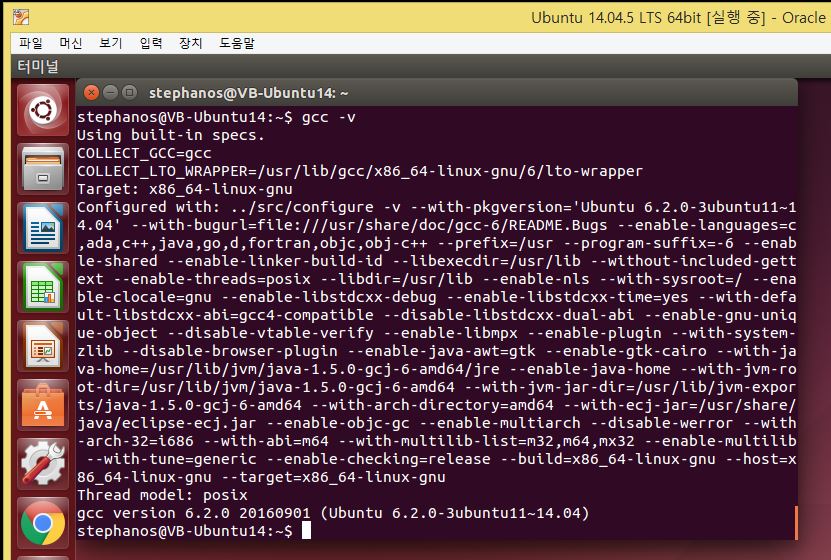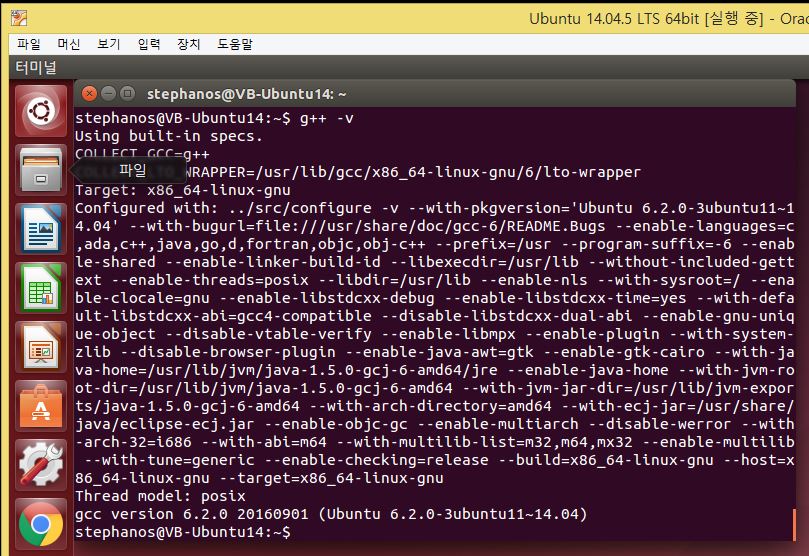Hotfix release available: 2025-05-14b "Librarian".
upgrade now! [56.2] (what's this?)
Hotfix release available: 2025-05-14a "Librarian".
upgrade now! [56.1] (what's this?)
New release available: 2025-05-14 "Librarian".
upgrade now! [56] (what's this?)
Hotfix release available: 2024-02-06b "Kaos".
upgrade now! [55.2] (what's this?)
Hotfix release available: 2024-02-06a "Kaos".
upgrade now! [55.1] (what's this?)
New release available: 2024-02-06 "Kaos".
upgrade now! [55] (what's this?)
Hotfix release available: 2023-04-04b "Jack Jackrum".
upgrade now! [54.2] (what's this?)
Hotfix release available: 2023-04-04a "Jack Jackrum".
upgrade now! [54.1] (what's this?)
New release available: 2023-04-04 "Jack Jackrum".
upgrade now! [54] (what's this?)
Hotfix release available: 2022-07-31b "Igor".
upgrade now! [53.1] (what's this?)
Hotfix release available: 2022-07-31a "Igor".
upgrade now! [53] (what's this?)
New release available: 2022-07-31 "Igor".
upgrade now! [52.2] (what's this?)
New release candidate 2 available: rc2022-06-26 "Igor".
upgrade now! [52.1] (what's this?)
New release candidate available: 2022-06-26 "Igor".
upgrade now! [52] (what's this?)
Hotfix release available: 2020-07-29a "Hogfather".
upgrade now! [51.4] (what's this?)
New release available: 2020-07-29 "Hogfather".
upgrade now! [51.3] (what's this?)
New release candidate 3 available: 2020-06-09 "Hogfather".
upgrade now! [51.2] (what's this?)
New release candidate 2 available: 2020-06-01 "Hogfather".
upgrade now! [51.1] (what's this?)
New release candidate available: 2020-06-01 "Hogfather".
upgrade now! [51] (what's this?)
Hotfix release available: 2018-04-22c "Greebo".
upgrade now! [50.3] (what's this?)
Hotfix release available: 2018-04-22b "Greebo".
upgrade now! [50.2] (what's this?)
Hotfix release available: 2018-04-22a "Greebo".
upgrade now! [50.1] (what's this?)
New release available: 2018-04-22 "Greebo".
upgrade now! [50] (what's this?)
Hotfix release available: 2017-02-19g "Frusterick Manners".
upgrade now! [49.7] (what's this?)
Hotfix release available: 2017-02-19f "Frusterick Manners".
upgrade now! [49.6] (what's this?)
Hotfix release available: 2017-02-19e "Frusterick Manners".
upgrade now! [49.5] (what's this?)
Hotfix release available fixing CVE-2017-12979 and CVE-2017-12980: 2017-02-19d "Frusterick Manners".
upgrade now! [49.4] (what's this?)
Hotfix release available fixing CVE-2017-12583: 2017-02-19c "Frusterick Manners".
upgrade now! [49.3] (what's this?)
ubuntu_설정
Ubuntu 설정
Ubuntu가 새로 설치되었다면 gcc, g++이 설치되어 있는지 확인 하고 설치되어 있지 않다면 설치한다.
sudo apt-get install gcc sudo apt-get install g++
Ubuntu 14.04 LTS 상에서의 기본 Host Compiler인 gcc 및 g++의 version이 낮은 관계로 아래의 과정을 추가로 수행한다.
이는 gcc 및 g++의 version을 상위version으로 올리는 작업이다. Ubuntu 16.04 LTS에서는 필요 없다.
sudo add-apt-repository ppa:ubuntu-toolchain-r/test sudo apt-get update sudo apt-get install gcc-5 sudo apt-get install g++-5 sudo update-alternatives --install /usr/bin/gcc gcc /usr/bin/gcc-5 60 --slave /usr/bin/g++ g++ /usr/bin/g++5 sudo update-alternatives --config gcc
위는 Version 5로 올리는 것이고 아래는 Version 6로 올리는 것이다.
sudo add-apt-repository ppa:ubuntu-toolchain-r/test sudo apt-get update sudo apt-get install gcc-6 sudo apt-get install g++-6 sudo update-alternatives --install /usr/bin/gcc gcc /usr/bin/gcc-6 60 --slave /usr/bin/g++ g++ /usr/bin/g++6 sudo update-alternatives --config gcc
둘중 하나로 한다. 나는 위의 Version 6올리는 것을 수행했다.
gcc -v g++ -v
이를 통해 gcc Version을 확인한다.
필요한 tool이 (libncurses5-dev, libc6-i386, lib32stdc++6, lib32z1, lib32z1-dev, git) 설치 되어 있는지 확인 한다.
필요한 tool이 설치되어 있지 않다면 다음과 같이 설치한다.
sudo apt-get install git sudo apt-get install libncurses5-dev sudo apt-get install libc6-i386 sudo apt-get install lib32stdc++6 sudo apt-get install lib32z1 sudo apt-get install lib32z1-dev
ubuntu_설정.txt · Last modified: 2017/06/27 12:25 by 1.241.172.144